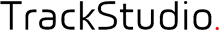It results in such questions as:
- whether it is possible to use MS Project to manage software development
- whether it is possible to use TrackStudio instead of MS Project
- what is better - MS Project or TrackStudio
The problems these systems deal with are very close (controlling tasks and time), but they cannot replace each other in most cases.
So, a customer usually wants software developers to create a system that would solve his business tasks. He wants not a system with a certain set of features, but a solution for his problems. Technical specifications (i.e. the description of the components and features of a system) are usually the maximum level of abstraction the customer is ready to understand the project. After that the customer wants to divide the entire project into clear stages and control the time, expenses, progress, etc.
A project management system is an ideal variant for communicating with the customer:
- the customer sees all necessary information in an understandable way. For instance, if the development of a report generator constitutes one task in an MS Project plan, the customer wants to know when this task will be complete, who is responsible for it, how much money is spent on completing this task, the progress. This information allows the customer to solve his problems without going deeply into the software development process.
- the customer does not see unnecessary information. The customer is interested in what state the project is, he is not interested in the process of development. That is why you should not split "report generator" into 100 subtasks in the project management system, describe the state of each of them, include correspondence and so on - this information is useless for the customer anyway.
But the project management level is not situable for software developers:
- software developers want to know not what they must get in the end, but what they must do right now. What software developers need is not the description of the result, but the description of the process (create this dialog box, fix the bug, move the icon 5 pixels to the right).
- software developers cannot say what is the progress in developing the report generator, they can more or less precisely say how many hours the implementation of this particular modification will take (move the button to the right), and all that without taking into account testing it and fixing bugs.
- a software developer cannot say what dependencies exist between the report generator and the import module, each of these components may consist of hundreds of tasks and he is not the one to complete them all. Even if he can write the report generator without the import module, it does not mean that the tester will be able to test it.
It means that a separate person is necessary (a project manager). This person will translate "what must be in the end" into "what must be done right now" and vice versa. He must first divide the "write the report generator" task into 20-30 subtasks, assign responsible persons (different people may create different parts of the generator), regularly control the progress, create new tasks whenever necessary and so on. That is what an issue tracking system is for.
He has to regularly evaluate how many tasks are not complete yet, for what feature change request are not written yet, what has been already tested, how often new bugs are detected, how many users have worked with the system, etc., estimate the progress and let the customer know it (for instance, specify it in an MS Project report).
TrackStudio allows you to integrate issue tracking and project management. To do it, you should create a project tree in TrackStudio and after that the manager gives developers specific tasks in each of these projects. TrackStudio allows you to estimate time for any part of the project taking into account data about developers, specify deadlines and budgets, control the progress.
TrackStudio even allows you to export data into MS Project. You can specify which categories exactly must be exported (for instance, you may avoid including bug reports). But the usefulness of using export to MS Project for building reports automatically is often minimal due to the following reasons:
- tasks are created gradually in the course of development, the issue tracker does not know what tasks have not been added to the system, how intensively the application has been tested, how often the testers find bugs, whether the system has been shown to users, etc.
- tasks from different subprojects are performed practically all the time from the beginning of the project till it is over. In MS Project, it looks like a fractional piecewise Gantt chart where each task is done during the entire project (indeed, that is almost exactly how it is from the point of view of a software developer).
Answers to the questions at the beginning of the article:
- You can use MS Project to manage software development only if the customer and the software developers speak one language: the customer is ready to formulate specific tasks for the developers or the developers are ready to formulate tasks based on the technical specifications themselves.
- Use TrackStudio to create/correct plans for the customer. Features dealing with processing initial information (how much time it takes to solve an issue, what types of requests from customers we cannot solve most often, etc.) considerably surpass those of most of the competing products, but it is a bad idea to generate reports for the customer automatically on the basis of any issue tracking system. The same reasons are true why you cannot generate a "User Manual" based on the source code, comments or developer's emails.
- If your customers cannot single out 100-200 subprojects whose state they are ready to control in one project, using MS Project will be unnecessary - if so, it would be better to use Excel. If the internal organization of the team of developers is simple (a few developers, each one has his own clear piece of work, developers themselves communicate with the customer), using an issue tracking system will also be unnecessary and you can try using Excel instead.
But if the customer wants detailed control and there are a lot of software developers, you should look for a system that would suit both the customer and the developers. TrackStudio can be a good choice for that.
Any feedback are welcome.