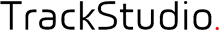To import CSV export file in Excel, you should save it to .csv file and just open it (by click on this file, for example).
Sometimes Excel cannot import it correctly because CSV file (ha-ha) can use "," and ";" as field separator. Excel use separator, defined in Windows language properties, you can check/change it the following way:
open Control Panel -> Regional and Languages Options -> click the "Customize" button and change "List separator" to ";" or ",".
FAQ: how to open generated CSV file in Excel
1 post
• Page 1 of 1
FAQ: how to open generated CSV file in Excel
Maxim Kramarenko (mailto: maximkr@trackstudio.com)
TrackStudio - Hierarchical Bug & Issue Tracking Software
http://www.trackstudio.com
TrackStudio - Hierarchical Bug & Issue Tracking Software
http://www.trackstudio.com
- admin
- Site Admin
- Posts: 8148
- Joined: Thu Jan 01, 1970 3:00 am
- Location: Smolensk, Russia
1 post
• Page 1 of 1
Who is online
Users browsing this forum: Google [Bot] and 11 guests