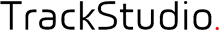Is there any documentation available on how to create a dashboard?
I found http://www.trackstudio.com/how-create-y ... board.html but this didn't really help me.
I tried pasting the sample from above in the description of a task but the filters didn't work. The "# 1234" and "# # 1234" work as described but "{filter: All}" just prints that text.
I've just upgraded to 5.0.0 so I don't know if it's something that broke in 5.0.0 since I've never tried to implement a dashboard before. Wasn't aware they existed until I saw notes in relation to version 4/5 features while doing the upgrade. Pretty sure I've just missed the point somewhere.
Am I supposed to create a special document to hold the template?
CONFUSED ...
How to Create a Dashboard
3 posts
• Page 1 of 1
Re: How to Create a Dashboard
Hello.
You write this macros in description of task or message. The main problem is gaps in your macros, you should delete it.
For example
#1{filter:All} - all macros without gaps.
You write this macros in description of task or message. The main problem is gaps in your macros, you should delete it.
For example
#1{filter:All} - all macros without gaps.
Стань Java программистом с www.job4j.ru
- Petr
- Posts: 2929
- Joined: Wed Aug 12, 2009 4:38 pm
Re: How to Create a Dashboard
Yes, that was the problem.
However, only needed to remove the gap between the task number and the "{filter". Gaps within the "{filter: All}" seem to be OK.
You might want to update the example referenced earlier as it has gaps in the wrong places and won't work as written.
However, only needed to remove the gap between the task number and the "{filter". Gaps within the "{filter: All}" seem to be OK.
You might want to update the example referenced earlier as it has gaps in the wrong places and won't work as written.
- Code: Select all
Current tasks for ##26
#26 {filter: All tasks}
- phancox
- Posts: 98
- Joined: Mon Feb 27, 2006 1:14 pm
- Location: Sydney, Australia
3 posts
• Page 1 of 1
Who is online
Users browsing this forum: No registered users and 6 guests