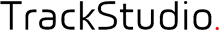I have a workflow that has associated with it a List custom field with 2 values: Yes, No
The field is not required and the default is "No"
The field is editable during the "Indicate reviewed" operation and the idea is that the user sets the value to indicate whether the item being reviewed is (Yes) or is not (No) a duplicate. The user should be able to leave the value as it is indicating No.
What I have found is that when I run a search looking for all items with value No (16) and then for all items with value Yes (23) the total (39) is not the same as the number of tasks that have had the operation "Indicate reviewed" (46).
So it seems that the default value of No is not being captured when the operation takes place.
Alternatively/additionally it maybe should be possible to search for -Yes/No/Not set- rather than just Yes/No.
Default value of Yes/No dropdown not being captured
2 posts
• Page 1 of 1
Default value of Yes/No dropdown not being captured
- Attachments
-
- View of filter
- temp.png (6.05 KiB) Viewed 10036 times
- trackman
- Posts: 67
- Joined: Mon Jul 23, 2007 8:38 pm
- Location: Cheltenham
Re: Default value of Yes/No dropdown not being captured
Hello. I think it is possible to add one more item in a search setting. It will be an item - empty.
Стань Java программистом с www.job4j.ru
- Petr
- Posts: 2929
- Joined: Wed Aug 12, 2009 4:38 pm
2 posts
• Page 1 of 1
Who is online
Users browsing this forum: No registered users and 6 guests