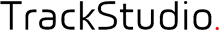Print to PDF Settings
8 posts
• Page 1 of 1
Print to PDF Settings
Is it possible to configure any settings when creating a PDF from a task? e.g., set page size as A4 instead of 21.587 x 27.937 cm which it appears to default to.
- phancox
- Posts: 98
- Joined: Mon Feb 27, 2006 1:14 pm
- Location: Sydney, Australia
Re: Print to PDF Settings
Is printing to PDF the best/recommended approach for getting a detailed report on an individual task?
Can TrackStudio's in built reporting be used to produce something similar? It appears to be more targeted toward summary reports across multiple tasks than a detailed dump of all information related to a single task.
Can TrackStudio's in built reporting be used to produce something similar? It appears to be more targeted toward summary reports across multiple tasks than a detailed dump of all information related to a single task.
- phancox
- Posts: 98
- Joined: Mon Feb 27, 2006 1:14 pm
- Location: Sydney, Australia
Re: Print to PDF Settings
Well I recommend to use MS Word format for it. There you can handle all parameters which you pointed.
Стань Java программистом с www.job4j.ru
- Petr
- Posts: 2929
- Joined: Wed Aug 12, 2009 4:38 pm
Re: Print to PDF Settings
Petr wrote:Well I recommend to use MS Word format for it. There you can handle all parameters which you pointed.
Sorry but I don't understand where the MS Word function is available for producing reports from TrackStudio?
- phancox
- Posts: 98
- Joined: Mon Feb 27, 2006 1:14 pm
- Location: Sydney, Australia
Re: Print to PDF Settings
it is located on 'main menu' > 'reports' > 'concrete report' > 'format (selectable box)' > 'html,pdf,word,excel'. You choose ms word. Then you generate the report.
I guess you don't see this fuction, because you generate reports from task's view. There you can get only pdf format.
I guess you don't see this fuction, because you generate reports from task's view. There you can get only pdf format.
Стань Java программистом с www.job4j.ru
- Petr
- Posts: 2929
- Joined: Wed Aug 12, 2009 4:38 pm
Re: Print to PDF Settings
Still lost sorry.
On the tool bar I have a drop down for "Task Management" with an entry for "Reports List". If I select that then I have a tool bar with various entries such as "Create List report", "Create detailed Report", etc. but nothing about MS Word format.
Am I looking in the wrong place?
On the tool bar I have a drop down for "Task Management" with an entry for "Reports List". If I select that then I have a tool bar with various entries such as "Create List report", "Create detailed Report", etc. but nothing about MS Word format.
Am I looking in the wrong place?
- phancox
- Posts: 98
- Joined: Mon Feb 27, 2006 1:14 pm
- Location: Sydney, Australia
Re: Print to PDF Settings
Please use the List report, you can choose Word as target format there.
Maxim Kramarenko (mailto: maximkr@trackstudio.com)
TrackStudio - Hierarchical Bug & Issue Tracking Software
http://www.trackstudio.com
TrackStudio - Hierarchical Bug & Issue Tracking Software
http://www.trackstudio.com
- admin
- Site Admin
- Posts: 8148
- Joined: Thu Jan 01, 1970 3:00 am
- Location: Smolensk, Russia
8 posts
• Page 1 of 1
Who is online
Users browsing this forum: No registered users and 6 guests