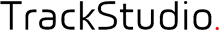Hello,
I have downloaded v4.0.16 for evaluation.
I noticed that from v4.0.15, we can copy and paste an image from clipboard. I have tried but nothing happens, the screenshot was taken from using the keyboard "Print Screen"
.
Would you show me how?
TrackStudio 4.0.15
27.02.2012 00:43
JMX support has been added. Now you can paste screenshots from clipboard to a task or operation description. Performance has been improved and many bugs were fixed.
Paste screenshots from clipboard
9 posts
• Page 1 of 1
Re: Paste screenshots from clipboard
This thing works only in a FF browser.
Стань Java программистом с www.job4j.ru
- Petr
- Posts: 2929
- Joined: Wed Aug 12, 2009 4:38 pm
Re: Paste screenshots from clipboard
Oh, advanced HTML5 things...
what about drag-n-drop ?
You can take Opera 12/Win, open www.imgur.com , then take some picture file from desktop and drop it into the Opera, and it will upload it.
I heard that Chrome and FF are to support that feature as well.
Consider drag-n-drop too please. Sometimes drag-n-drop is much easier and faster than to find and aim at certain GUI element for upload and then Browse and all that sequence.
what about drag-n-drop ?
You can take Opera 12/Win, open www.imgur.com , then take some picture file from desktop and drop it into the Opera, and it will upload it.
I heard that Chrome and FF are to support that feature as well.
Consider drag-n-drop too please. Sometimes drag-n-drop is much easier and faster than to find and aim at certain GUI element for upload and then Browse and all that sequence.
- bdv
- Posts: 113
- Joined: Tue Jun 19, 2012 7:00 pm
Re: Paste screenshots from clipboard
yes we did it already. You can open a task view and dnd images from desktop on this view. It will be uploaded like a attachments.
Стань Java программистом с www.job4j.ru
- Petr
- Posts: 2929
- Joined: Wed Aug 12, 2009 4:38 pm
Re: Paste screenshots from clipboard
only pictures ? or arbitrary types of files ? It makes more sense here to attach just any file.
I don't know the difference in HTML sources, but in ImgUr.com when i drop file in O12, it either uploads (pictures) or alerts "unsupported type" (non-picture, like zip)
When i drop the file in TS4016 in O12 - it just opens new tab with that file.
Maybe i should enter edit mode or open file manager or drop picture to some defined narrow part of page, dunno.
But if i just drag n drop - it does not see the functionality.
I don't know the difference in HTML sources, but in ImgUr.com when i drop file in O12, it either uploads (pictures) or alerts "unsupported type" (non-picture, like zip)
When i drop the file in TS4016 in O12 - it just opens new tab with that file.
Maybe i should enter edit mode or open file manager or drop picture to some defined narrow part of page, dunno.
But if i just drag n drop - it does not see the functionality.
- bdv
- Posts: 113
- Joined: Tue Jun 19, 2012 7:00 pm
Re: Paste screenshots from clipboard
TrackStudio supports all types of files. you can attach all types of files just make a dnd.
Стань Java программистом с www.job4j.ru
- Petr
- Posts: 2929
- Joined: Wed Aug 12, 2009 4:38 pm
Re: Paste screenshots from clipboard
any type of file at any place of page ?
does it work for you in Opera 12 ?
To me it definitely works in ImgUr and definitely not work in TS 4016
So, something is rather different...
BTW, i heard Chrome is to support dnd too, did not checked though
does it work for you in Opera 12 ?
To me it definitely works in ImgUr and definitely not work in TS 4016
So, something is rather different...
BTW, i heard Chrome is to support dnd too, did not checked though
- bdv
- Posts: 113
- Joined: Tue Jun 19, 2012 7:00 pm
Re: Paste screenshots from clipboard
guess if u support any two browsers, you'd probably support them all or almost so.
Few working demos and howto's (aside from imgur itself):
http://html5demos.com/file-api
http://html5demos.com/dnd-upload
http://www.xiper.net/collect/js-plugins ... pload.html
http://www.html5rocks.com/ru/tutorials/ ... -files-dnd
MSIE lags behind as usual, but other browsers seemed to catch-up.
someday hopefully drag-out would get into mainstream too, https://bugzilla.mozilla.org/show_bug.cgi?id=570164
Few working demos and howto's (aside from imgur itself):
http://html5demos.com/file-api
http://html5demos.com/dnd-upload
http://www.xiper.net/collect/js-plugins ... pload.html
http://www.html5rocks.com/ru/tutorials/ ... -files-dnd
MSIE lags behind as usual, but other browsers seemed to catch-up.
someday hopefully drag-out would get into mainstream too, https://bugzilla.mozilla.org/show_bug.cgi?id=570164
- bdv
- Posts: 113
- Joined: Tue Jun 19, 2012 7:00 pm
9 posts
• Page 1 of 1
Who is online
Users browsing this forum: No registered users and 6 guests