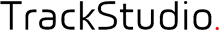Q. I want to control which issues a user can see in a certain project. This is useful when you have both external customers and people in-house reporting bugs. I don't want the external customers to see bugs reported by in-house personnel.
A.you can do it for easy with several ways:
1) You can create one subproject for external user, one project for
internal user and your internal user can use our hierarchial search
feature to search bugs in both.
2) You can allow external users only to submit bug, no rights to
view or process them.
3) You can create task filter that filter our only bugs from
external users and deny new filter creation for them.
4) You can filter what messages external users can view (for
example, thay can view only notes about closed bug).
FAQ. Internal/External user security question
1 post
• Page 1 of 1
FAQ. Internal/External user security question
Maxim Kramarenko (mailto: maximkr@trackstudio.com)
TrackStudio - Hierarchical Bug & Issue Tracking Software
http://www.trackstudio.com
TrackStudio - Hierarchical Bug & Issue Tracking Software
http://www.trackstudio.com
- admin
- Site Admin
- Posts: 8148
- Joined: Thu Jan 01, 1970 3:00 am
- Location: Smolensk, Russia
1 post
• Page 1 of 1
Who is online
Users browsing this forum: Google [Bot] and 12 guests